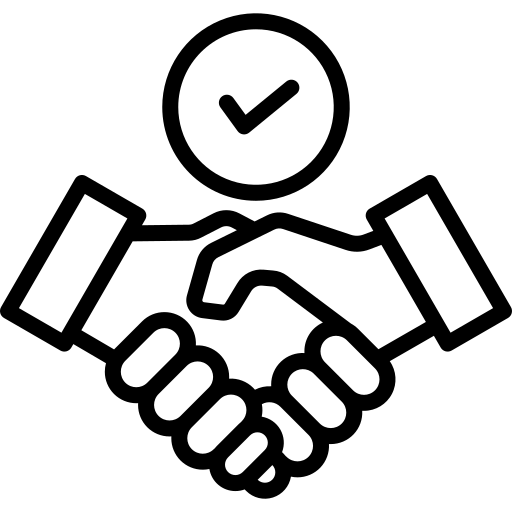 Getting Started
Getting Started What Are the Key Steps to Take After Registering as a Partner with Transferhood?
What Are the Key Steps to Take After Registering as a Partner with Transferhood?It’s simple:
 How Can I Get in Touch with Transferhood if I Have Questions?
How Can I Get in Touch with Transferhood if I Have Questions?You can reach us directly via chat by clicking the chat icon on the right side of the screen. We’ll respond as soon as possible. Alternatively, you can email us at partner@Transferhood.com.
 How Do I Assign Vehicles to Reservations?
How Do I Assign Vehicles to Reservations?To ensure that you can accept a reservation, your vehicle must match the customer's booking requirements. Here’s how to assign vehicles based on the booking class:
 How Do I Add Areas Served?
How Do I Add Areas Served?
Add Locations: Add all relevant Airports, Train Stations, and Ports near your Operational Headquarters (Garage).
Automatic Updates: The system will automatically send you bookings to and from these designated areas.
 How Can I Use Sub Contractors for Services?
How Can I Use Sub Contractors for Services?
Register External Collaborators: To use external collaborators, register them as Drivers on the platform.
Add Vehicle Details: Include their vehicle information and attach all relevant documentation (e.g., vehicle documents).
Responsibility: As the account holder, you will be responsible for the actions of the external collaborators, including any failures or negligence.
Licensing Requirements: Ensure that external collaborators are licensed professionals in the private transportation field.
For more information or support, please contact Transferhood support.
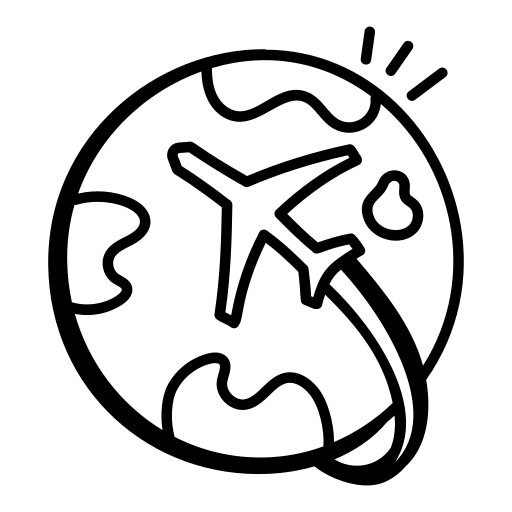 Before Service
Before Service What Should I Do After Accepting a Booking?
What Should I Do After Accepting a Booking?
Assign a Driver: Specify the selected driver for the ride in your profile. This needs to be done at least 12 hours before the scheduled pick-up time.
Driver Details Notification: The client will receive the driver’s contact details 8 hours before the pick-up.
Ensuring these steps are completed on time helps maintain smooth communication and service quality.
 What is the duration of the free waiting time for pick-ups?
What is the duration of the free waiting time for pick-ups?
Airport, Port, or Train Station Pick-Ups: Complimentary waiting time is 1 hour after the specified pick-up time. This time starts from the pick-up time confirmed by the customer, not the flight or arrival time.
Other Pick-Ups: Complimentary waiting time is 15 minutes. For hourly rides, the driver will wait for the entire duration of the requested service.
For additional information, please contact Transferhood support.
 What is the deadline for a customer to cancel their trip for free?
What is the deadline for a customer to cancel their trip for free?Customers can cancel their trip free of charge up to 24 hours before the scheduled pick-up time. Cancellations made within the 24-hour window will incur the full charge.
 Will the customer receive details about the driver?
Will the customer receive details about the driver?Yes, 8 hours before the scheduled pick-up time, the customer will receive the driver’s contact details. This allows the customer to reach out to the driver in case of any delays. Therefore, it is crucial to ensure that the driver's details (name and phone number) are always up to date.
 What should be done if a customer requests additional services not included in the ride price?
What should be done if a customer requests additional services not included in the ride price?
If a customer requests extra services not included in the initial ride price, such as additional stops or changes to the pick-up or drop-off points, please inform the Transferhood Team.
Any extra charges must be paid by the customer directly to the driver on-site, either in cash or through a card reader. For other payment methods, please notify the Transferhood Team in advance. You are also required to issue a receipt for any additional fees collected on-site.
Please note that the ride price covers tolls, airport parking, port and railway station fees, as well as Meet & Greet, Porter Service, and Door-to-Door service. Transferhood is not responsible for any additional charges that are not paid by the customer. Make sure to confirm any extra charges with Transferhood before requesting them from the customer.
 How Can I Get More Information About a Reservation?
How Can I Get More Information About a Reservation?To obtain additional details about a reservation, follow these steps:
 What Should I Do If I Can't Complete a Ride?
What Should I Do If I Can't Complete a Ride?If you're unable to fulfill a scheduled ride, promptly notify Transferhood assistance. If this issue arises within 60 minutes of the ride and a reassignment is not possible, inform the customer directly that you cannot carry out the service. Let them know that Transferhood will reach out to them through the main communication channels to resolve the situation.
 How Does the Hourly Service Work?
How Does the Hourly Service Work?With Hourly Service, the vehicle and driver are available to the customer for the entire duration of the booking, including any stops requested. The service starts precisely at the pick-up time specified by the customer and covers up to 12 miles per hour (20 km per hour). If the customer needs additional hours or mileage, these should be communicated to the Transferhood Team for a cost assessment. For more details, please contact Transferhood support.
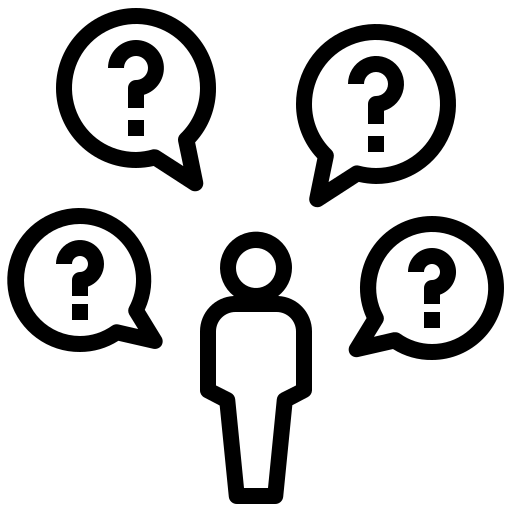 Issues
Issues How far in advance can I cancel a service without a penalty?
How far in advance can I cancel a service without a penalty?
You can cancel a service without incurring a penalty up to 72 hours before the scheduled pick-up time. Cancellations made within this 72-hour window are subject to a penalty, regardless of the reason. However, if the ride is reassigned to another Partner, the penalty will be removed.
To avoid penalties, we strongly recommend reviewing all ride details and confirming your availability before accepting any bookings.
 What should I do if a passenger is a no-show?
What should I do if a passenger is a no-show?In the event that a passenger does not show up or rejects the service without a valid reason, follow this mandatory procedure to document the situation and protect yourself from potential issues:
 What should I do if passengers arrive with animals that were not specified in the booking?
What should I do if passengers arrive with animals that were not specified in the booking?
If passengers arrive with animals that were not mentioned in their booking, you may need to address potential additional costs. These costs or surcharges are at your discretion.
Regarding Service Animals: Local laws typically require carriers to allow service animals to accompany passengers with disabilities. Here’s what you need to know:
 What should I do if I cannot locate the customer?
What should I do if I cannot locate the customer?
If you are unable to locate the customer, start by calling the telephone number provided in the booking. If you still can't find them or the waiting period has ended, reach out to Transferhood assistance immediately.
The Transferhood team will attempt to contact the customer through other channels, such as email. If they are also unable to reach the customer, you should proceed with the No-Show procedure.
For detailed instructions on handling a No-Show, please refer to the relevant guidelines: What should I do if a passenger is a no-show?
For additional assistance, please contact Transferhood support.
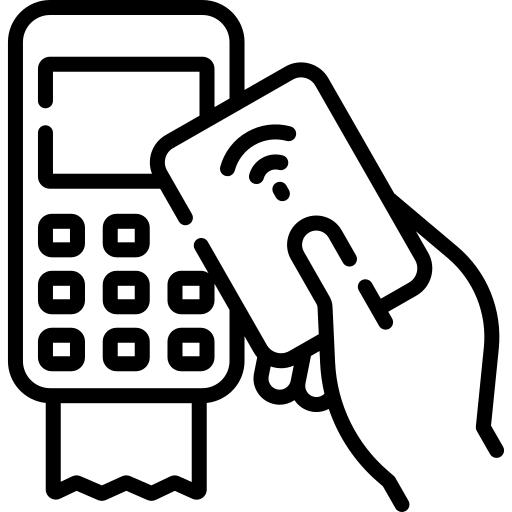 Payment
Payment When will I receive payment for my rides?
When will I receive payment for my rides?Payments will be done on 1st and 15th of each month.

Download our App